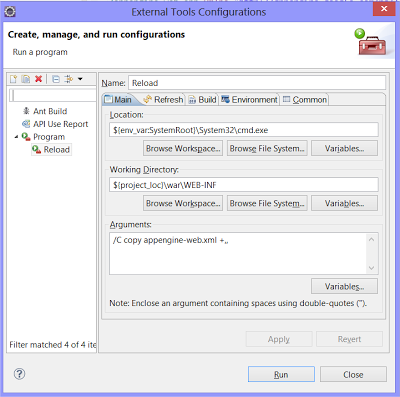Reload a Google App Engine web app
Google provides a really nice plugin to work with Google App Engine in Eclipse.
Strangely, there is no obvious way to reload the web app when the code is modified. This is kind of odd because it’s the kind of feature everyone would need.
The trick to allow a reload is to touch the appengine-web.xml file.
On Linux, you can, of course, use touch.
On Windows, touch doesn’t exist. However, there is a really obvious replacement for it: copy appengine-web.xml +,,.
It needs to be called from the WEB-INF directory. Not path allowed here it seems.
The best way I’ve found so far to use it is to add an external tool.
I would also suggest to go to the Common tab to add it to your favorite tools and to have it as a shared file so you can make it accessible to all your team.
I also tried to add the tool as a builder of the project to make it auto-reload. It didn’t work.
If anybody has a better solution, I’m listening.