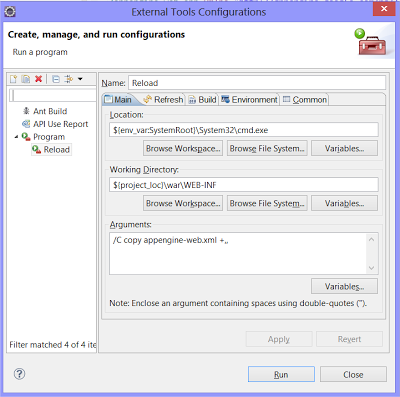EasyMock used in a reactive environment
07 Dec 2013- The tested method emit an asynchronous call
- The mocked method receive the call
- Before continuing, we want to make sure the asynchronous call had time to finish
final CountDownLatch latch = new CountDownLatch(4);
mock.asyncProcess();
expectLastCall().andAnswer(new IAnswer<Object>() {
@Override
public Object answer() throws Throwable {
latch.countDown();
return null;
}
}).times(4);
replay(mock);
tested.doSomething();
latch.await(10, TimeUnit.SECONDS);
// Do some verifications...
verify(mock);
// implicit converter definition
implicit def convertFnToAnswer[T](fn: => T) :IAnswer[T] = new IAnswer[T] {
def answer(): T = fn
}
// Record expectations
mock.asyncProcess() andAnswer {latch.countDown}
To remove an UTF-8 BOM from a file
04 Dec 2013And of course, they were read by a tool that couldn't read and UTF-8 file beginning with a BOM.
Here's the solution (the files were js files):
find . -type f *.js -exec sed -i -e '1s/^\xEF\xBB\xBF//' {} \;
Lambdas and Generics, an explosive cocktail
19 Oct 2013I talked about mostly unknown facts about Java generics but also how they will blend with the fast coming lambdas.
Can be a helpful survival guide I hope. The slides are on Slideshare.
Objenesis 2.1 is out!
10 Oct 2013- Support for Android API level 18 (#23)
- Have the tck returning a value different from zero in case of failures (#24)
- Make it easier to call the TCK programmatically (#25)
- Show the actual instantiator implementation used by the TCK (#26)
- Explicit support for OpenJDK (#27)
Jekyll on Windows
06 Oct 2013I'm using ruby 2.0.0p195 and jekyll 1.2.1 in case it might help anyone. On Windows 8.
But when trying to serve a website (jekyll serve), you will probably get
Conversion error: There was an error converting '_posts/2013-06-05-my-files.md.
error: incompatible character encodings: CP850 and UTF-8. Use --trace to view backtrace
The solution is to do a chcp 65001 (information I miraculously found here).
Like magic, it will start to work.
Regression testing on Android
30 Sep 2013The original idea was to test on Cloudbees on all the supported API levels (8 to 18 as of now). Luckily there is an SDK installed in their instances. And two nice blog posts explaining how to configure it.
However, I ended up using a local VM because I had some stability issues. Random parts of the build were
Everything starts with the Android Emulator Plugin. We also need the EnvInject Plugin on Cloudbees.
Then, follow these steps:
- Create a multi-configuration project
- Add three user-defined axis
- os (android-8 android-10 android-11 android-12 android-13 android-14 android-15 android-16 android-17 android-18)
- resolution (HVGA WXGA)
- abi (armeabi armeabi-v7a)
- Combination filter: (os==~/android-1[1,2,3]/).implies(resolution=="WXGA") && (!(os==~/android-1[1,2,3]/)).implies(resolution=="HVGA") && (!(os==~/android-1[4,5,6,7,8]/)).implies(abi=="armeabi") && (os==~/android-1[4,5,6,7,8]/).implies(abi=="armeabi-v7a")
- Check "Run an emulator during build"
- Select "Run emulator with properties"
- Android OS version: ${os}
- Screen density: mdpi
- Screen resolution: ${resolution}
- Device locale: en_US
- Target ABI: ${abi}
- Check "Reset emulator state at start-up"
- Check "Use emulator snapshots"
- Emulator options: -no-audio -gpu off
Reload a Google App Engine web app
28 Sep 2013Google provides a really nice plugin to work with Google App Engine in Eclipse.
Strangely, there is no obvious way to reload the web app when the code is modified. This is kind of odd because it’s the kind of feature everyone would need.
The trick to allow a reload is to touch the appengine-web.xml file.
On Linux, you can, of course, use touch.
On Windows, touch doesn’t exist. However, there is a really obvious replacement for it: copy appengine-web.xml +,,.
It needs to be called from the WEB-INF directory. Not path allowed here it seems.
The best way I’ve found so far to use it is to add an external tool.
I would also suggest to go to the Common tab to add it to your favorite tools and to have it as a shared file so you can make it accessible to all your team.
I also tried to add the tool as a builder of the project to make it auto-reload. It didn’t work.
If anybody has a better solution, I’m listening.
Objenesis 2.0 is out!
22 Aug 2013The main goal was to migrate to Java 5. To get a nice generified API but also to be able to use java.util.concurrent.
Objenesis 1.4 is out!
17 Aug 2013The release notes:
- Android Gingerbread support (#18)
- New instantiator using Unsafe.allocateInstance() (#19)
- Optimisation when instantiator cache isn't used (#14)